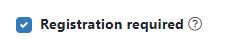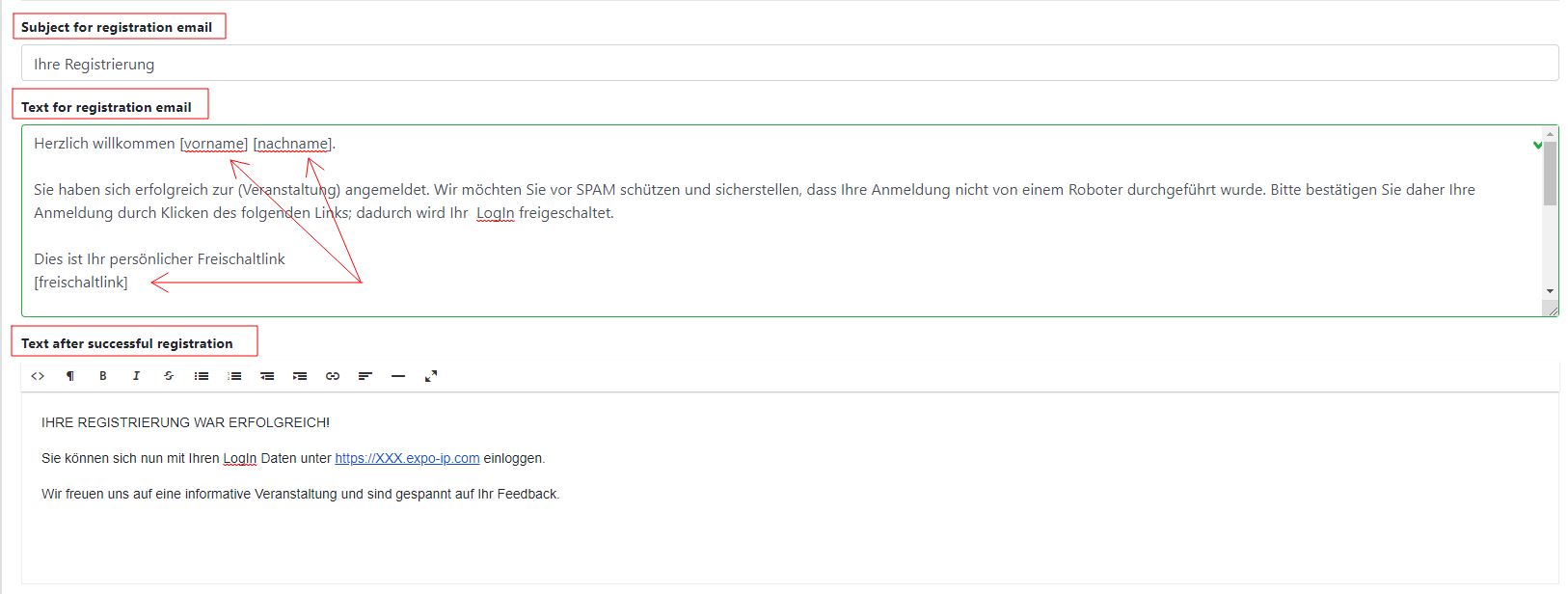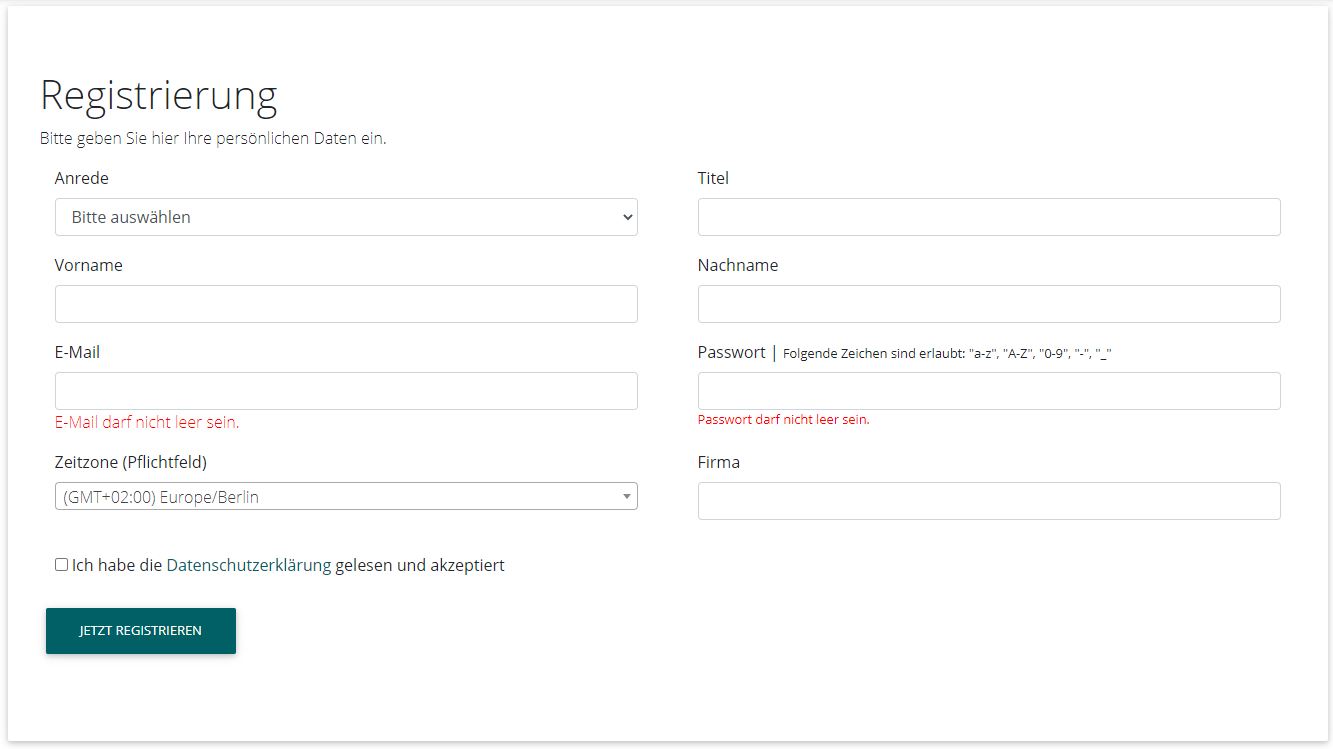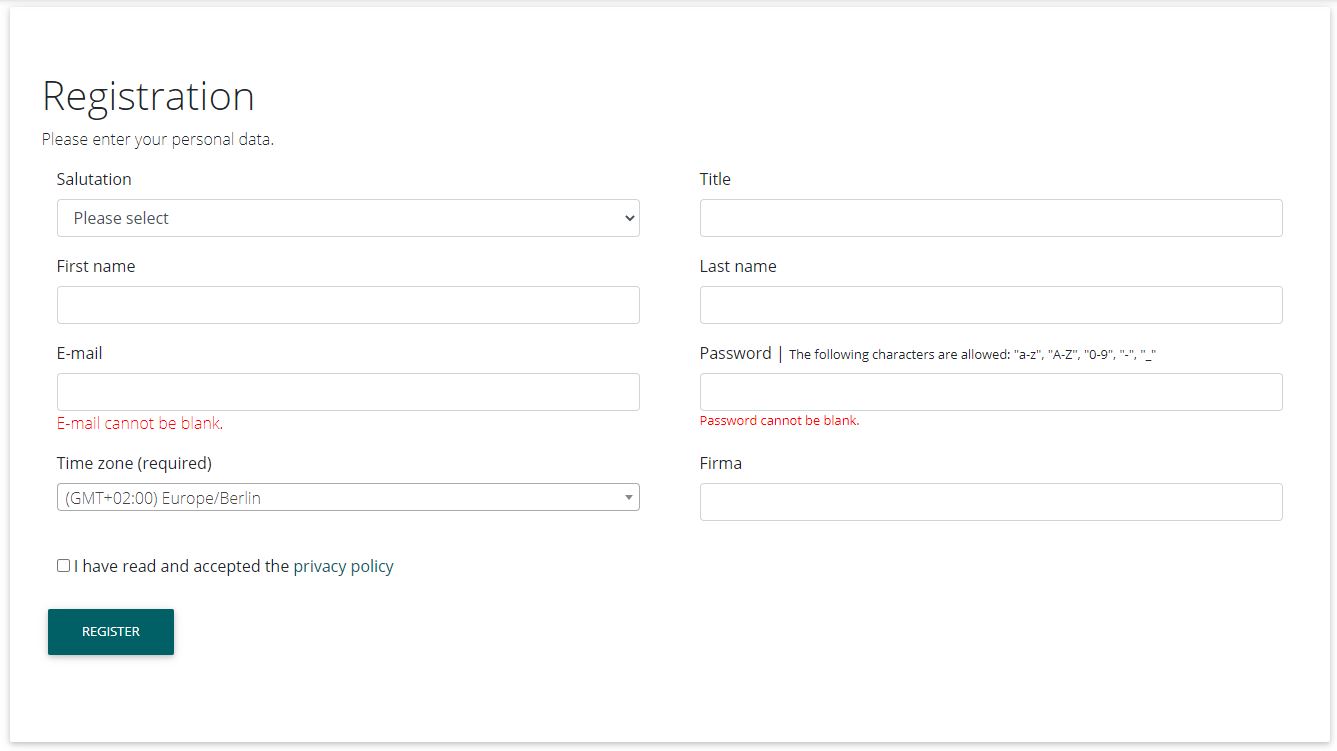expo-IP CMS Benutzerhandbuch
Für die Nutzung des expo-IP CMS benötigen Sie einen beliebigen aktuellen Browser, der fehlerfrei den aktuellen HTML5 Standard unterstützt. Hierzu zählt NICHT der Browser: Microsoft INTERNET EXPLORER.Messe Grundeinstellungen
- Cookies der expo-IP
- Medienformate
- Einführung für Veranstalter
- Settings
- Eingang
- Favicon setzen
- Texte
- Cookies Consent
- Datenschutzeinstellungen
- Menü erstellen
- Halle anlegen
- Stand erstellen
- Benutzer / Aussteller
- PreviewLink
- Registrierungsformular
- CustomFields
- Registrierungsprozess
- Broadcast nutzen
- Messenger nutzen
- 123.chat aktivieren
Registrierungsformular
Die Registrierung eines Messe-Besuchers für die expo-IP Plattform kann erfolgen …
- Direkt über das expo-IP eigene Registrierungsformular (weiter unten auf dieser Seite erläutert)
- Über eine beliebige Landingpage per Webhook
- Über ein eigenes Teilnehmermanagement
- Über eine Event-Seite von XING Events
Im Folgenden werden die erforderlichen Grundeinstellungen im expo-IP CMS beschrieben.
Die Grundeinstellungen im EXPO-IP CMS
Events, die als Instrument zur Lead-Generierung genutzt werden, sollten in jedem Fall eine Registrierung der Event-Besucher vorsehen. expo-IP bietet dennoch auch die Möglichkeit des anonymen Zugangs für Besucher (wenn vom Veranstalter freigegeben) – dies ist NICHT Bestandteil der folgenden Ausführungen.
Um den Registrierungsprozess zu definieren, wird über den Menüpunkt „Messe –> Messe bearbeiten –> TAB: „Allgemein“ die Option „Anmeldung erforderlich“ aktiviert. Mit der Option „Anmeldung erforderlich“ wird das gemäß DSGVO geforderte Double OptIn Verfahren initialisiert.
Die Grundeinstellungen im EXPO-IP CMS: Texte
Mit ihrer Registrierung erhalten Besucher eine E-Mail Nachricht mit dem Link zur Aktivierung ihrer Anmeldung. Der Text für diese E-Mail kann angepasst werden über den Menüpunkt „Messe –> Messe bearbeiten –> TAB: Texte“.
In dem E-Mail-Text muss zwingend die Variable [freischaltlink] enthalten sein, denn diese Variable wird mit dem individuellen Link zur Aktivierung der Besucher-Anmeldung automatisch vom System gefüllt.
Weitere Variablen, die für eine personalisierte Ansprache verwendet werden können, sind:
[titel], [vorname] und [nachname].
Für den Fall, dass die Besucher-Anmeldung direkt über die Registrierungsseite des expo-IP Systems erfolgt, erhält der Besucher einen Hinweistext zu seiner erfolgreichen Registrierung. Dieser Text kann ebenfalls über Menüpunkt „Messe –> Messe bearbeiten –> TAB: Texte“ angepasst werden.
Erweiterte Registrierungs-Felder
Wenn weitere Felder für die Registrierung genutzt werden – oder über die API geändert werden sollen, müssen sie zunächst definiert werden. Bitte lesen Sie dazu hier mehr.
Bei Registrierung direkt über das expo-IP Registrierungsformular werden alle Felder – auch die Felder der erweiterten Registrierung – direkt bei Registrierung abgefragt. Wird die Registrierung hingegen via Webhook per Webformular, Konferenz-Landingpage oder XING Events Webhook vorgenommen, werden die Informationen der erweiterten Registrierung erst nach dem Registrierungsprozess – also beim LogIn des Besuchers abgefragt.
Registrierung direkt über das expo-IP Registrierungs-Formular
Der Link für die direkte Registrierung über das expo-IP System lautet: https://messename.expo-ip.com/registrieren.
Als Quelle der Registrierung in der Besucherstatistik wird automatisch „expo“ eingetragen. Hier kann – anders als bei der Verwendung einer Landingpage – keine Kampagnen-Kontrolle erfolgen.