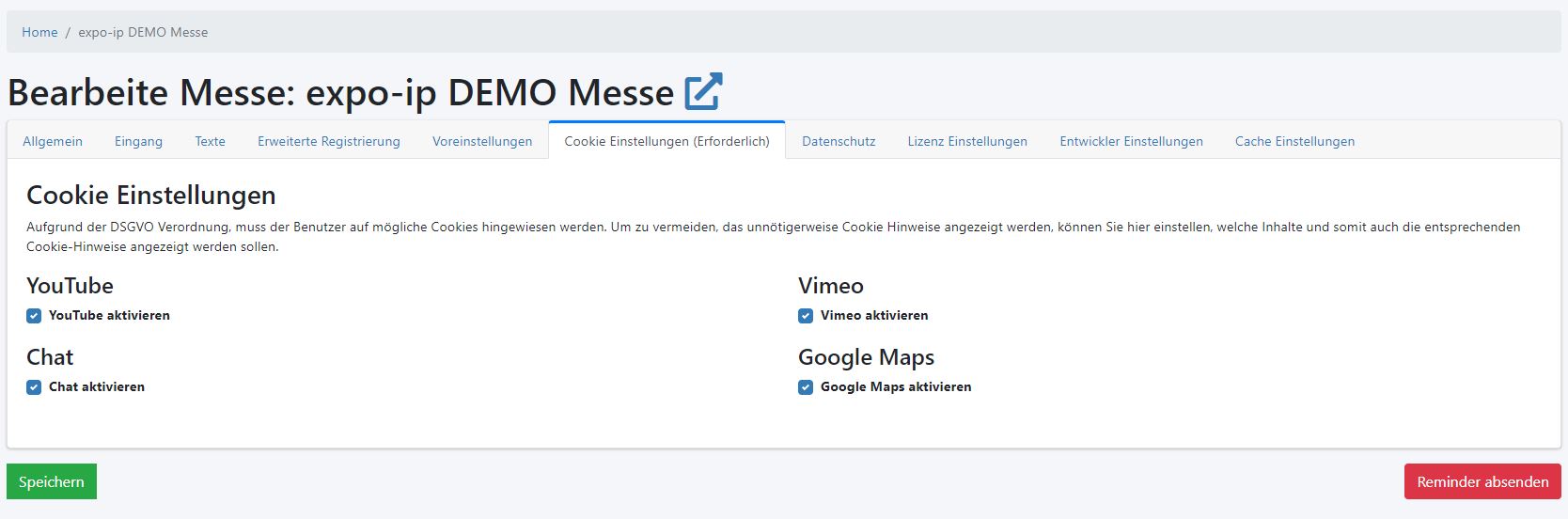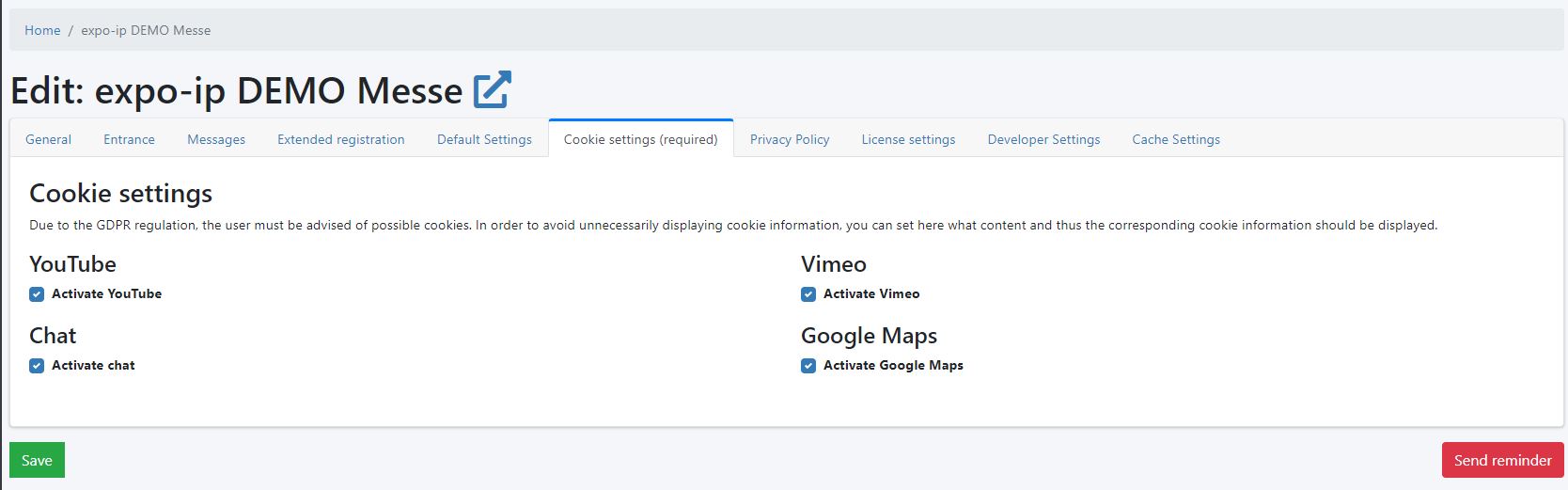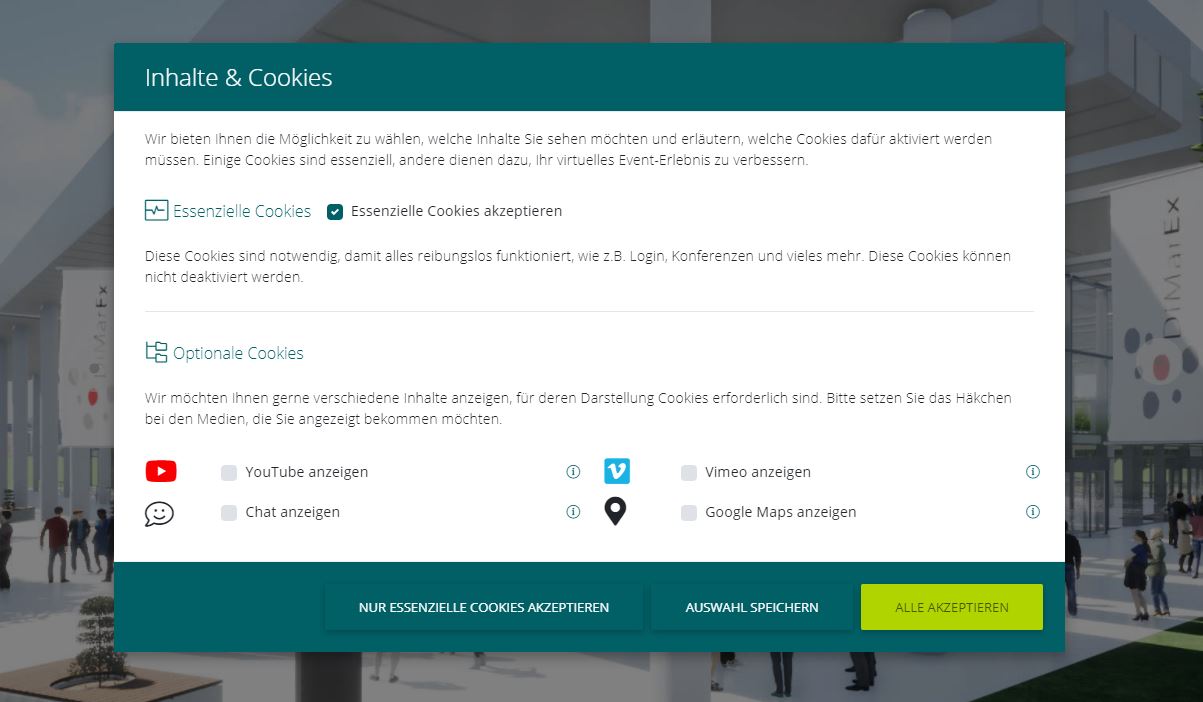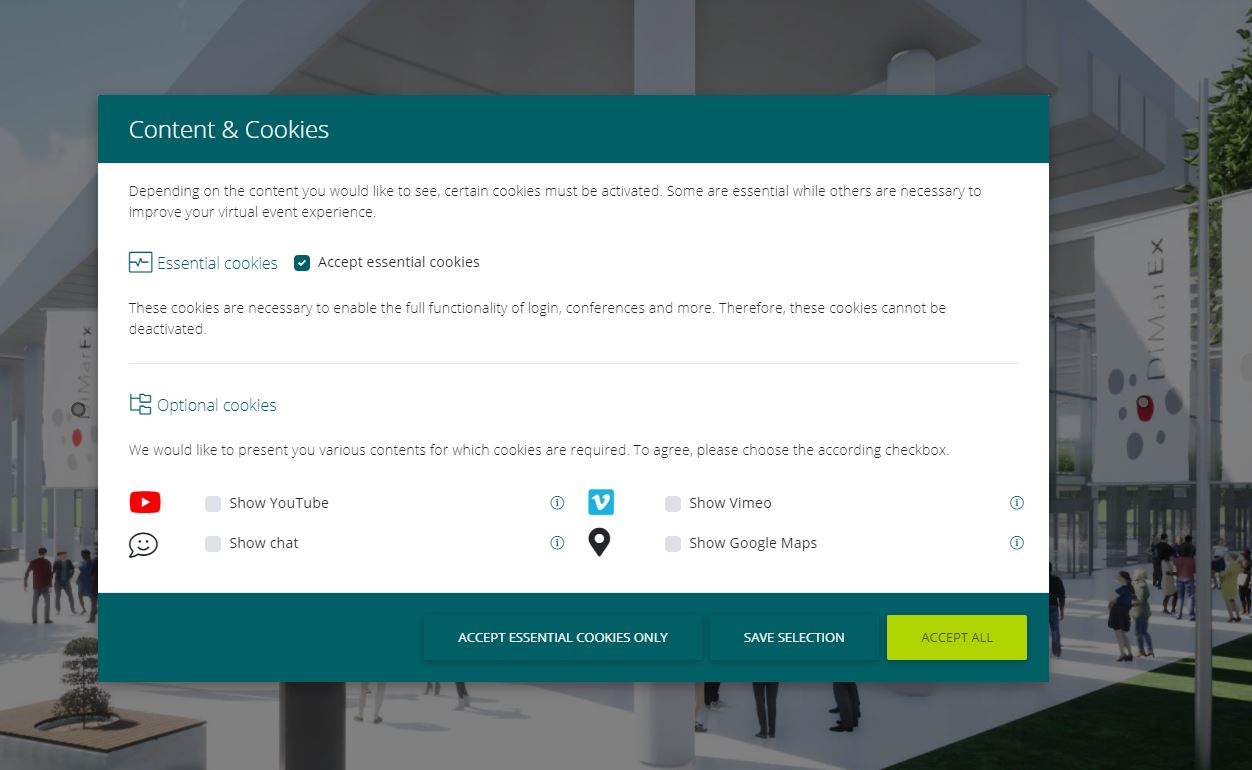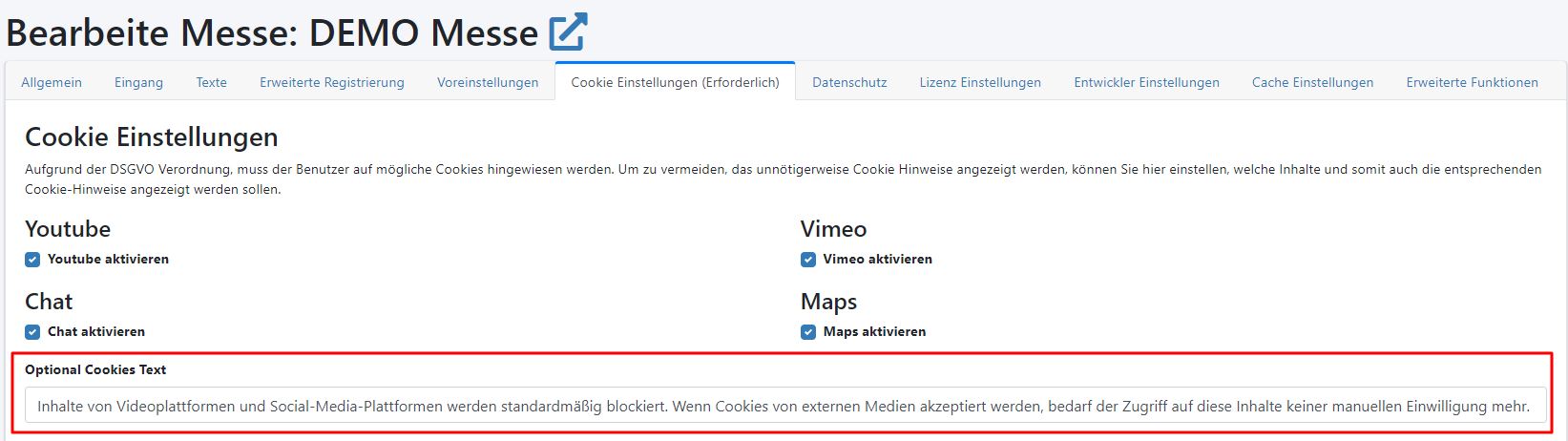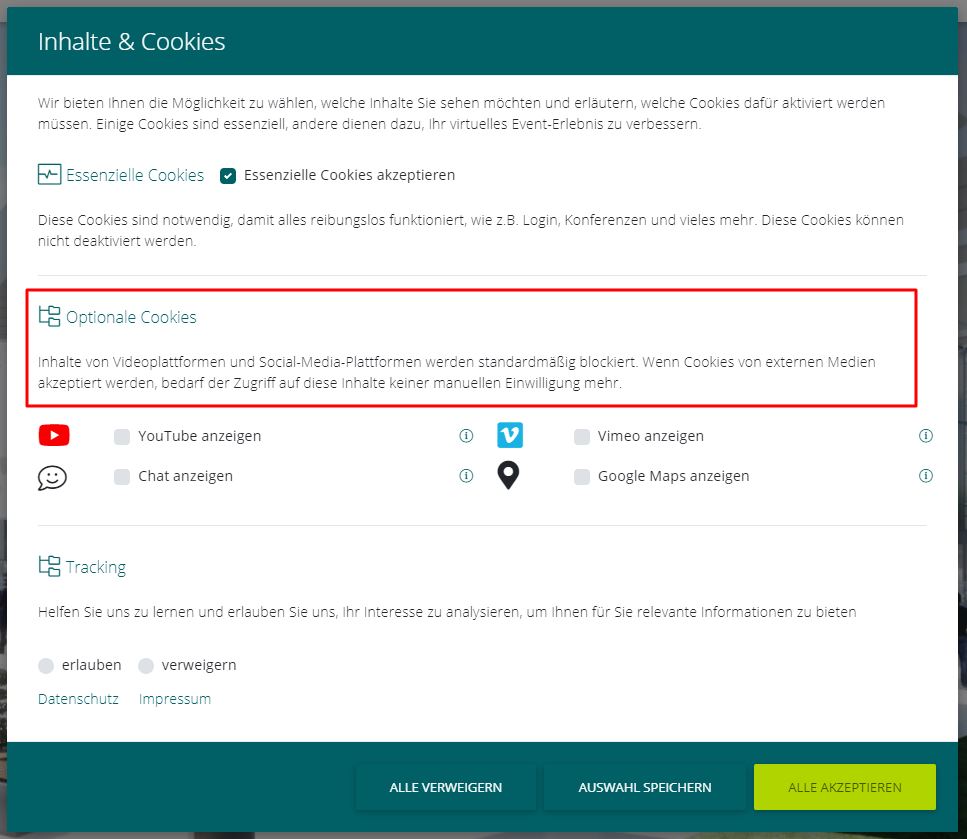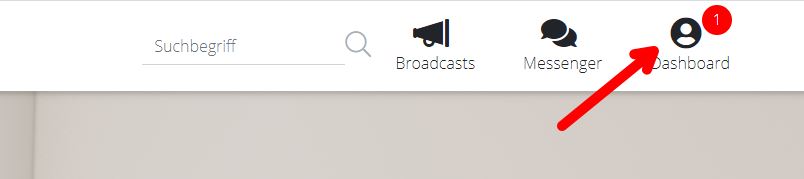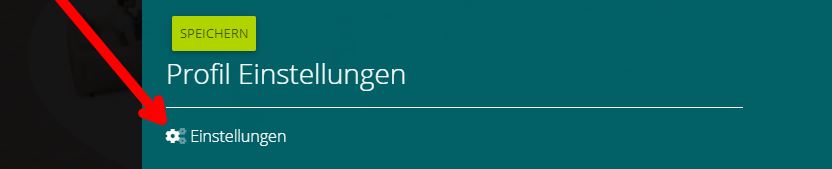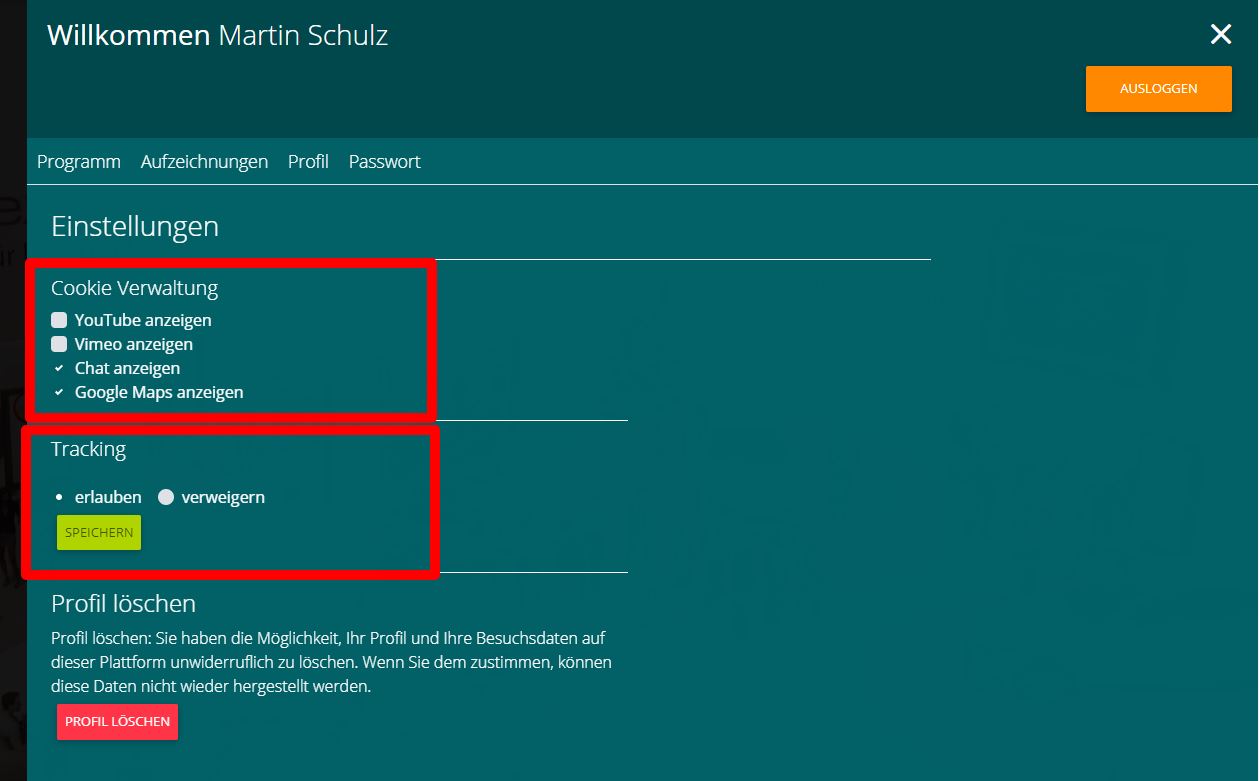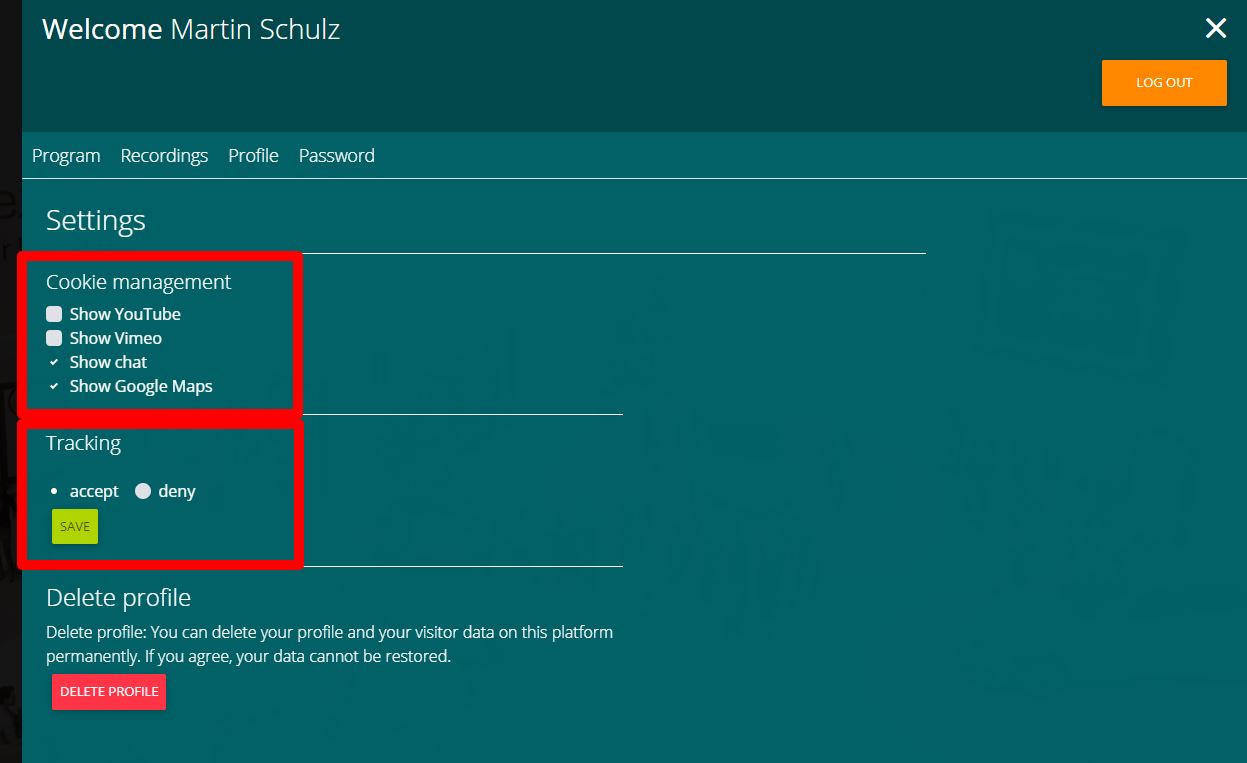expo-IP CMS Benutzerhandbuch
Für die Nutzung des expo-IP CMS benötigen Sie einen beliebigen aktuellen Browser, der fehlerfrei den aktuellen HTML5 Standard unterstützt. Hierzu zählt NICHT der Browser: Microsoft INTERNET EXPLORER.Messe Grundeinstellungen
- Cookies der expo-IP
- Medienformate
- Einführung für Veranstalter
- Settings
- Eingang
- Favicon setzen
- Texte
- Cookies Consent
- Datenschutzeinstellungen
- Menü erstellen
- Halle anlegen
- Stand erstellen
- Benutzer / Aussteller
- PreviewLink
- Registrierungsformular
- CustomFields
- Registrierungsprozess
- Broadcast nutzen
- Messenger nutzen
- 123.chat aktivieren
Cookie Consent
Die Cookie-Richtlinien sehen vor, dass vor der Auslieferung von Cookies der Besucher über die Art und den Nutzen von Cookies informiert werden muss. Cookies, die nicht zwingend für die Funktion einer Messe notwendig sind, dürfen ohne die aktive Zustimmung des Besuchers NICHT gesetzt werden.
Stellen Sie im CMS Ihres Events ein, für welche Cookies Sie die Einwilligung des Besuchers einholen möchten.
Cookie-Warnung – Konfiguration und Darstellung
Menüpfad: EXPO-IP CMS -> Messe -> Reiter Cookie Einstellungen (Erforderlich)
Beispiel-Ansicht, wenn alle Cookies gesetzt werden sollen:
Optionale Cookies: Texthinweis
Hier können Veranstalter ihren individuellen Text für die Verwendung von optionalen Cookies erfassen.
Zusätzliche Cookies
Werden individuelle Tools (z.B. AddOn Tools) integriert, z.B. durch Einfügen eines Script im Bereich „Benutzerdefiniertes CSS/JS, so ist der Veranstalter eigens verantwortlich, die Anforderungen des Datenschutz bezügl. der Cookie Richtlinien zu beachten. Für den rechtskonformen Einsatz von Cookies, die von Add-on Anwendungen gesetzt werden, übernimmt EXPO-IP GmbH keinerlei Verantwortung.
Cookie Consent-Manager URL
Sind bei einem Besucher noch keine expo-IP Cookies gesetzt, öffnet der Cookie Consent-Manager automatisch. Das Auswahlergebnis wird bei einer expo-IP Instanz, die ein LogIn des Besuchers erfordert, in den Profileinstellungen des Besuchers gespeichert und kann dort auch vom Besucher verwaltet werden.
Bei einer expo-IP Instanz, die KEIN Login erfordert, kann der Cookie Consent-Manager jederzeit über die Cookie Consent-Manager URL aufgerufen werden. Bei Aufruf der URL landet der Besucher auf der Startseite der expo-IP Instanz und der Cookie Dialog wird geöffnet.
Die Cookie Consent-Manager URL setzt sich zusammen aus der URL der expo-IP Instanz (oder Cutom Domain) sowie der Erweiterung /user/managecookies.
Beispiel:
Cookies verwalten: Besucher
Besucher von expo-IP Instanzen, die ein Login erfordern, können über ihre Profileinstellung jederzeit die Einwilligung zu Cookies verwalten und ändern.
Menüpfad: Dashboard -> Profil -> Einstellungen