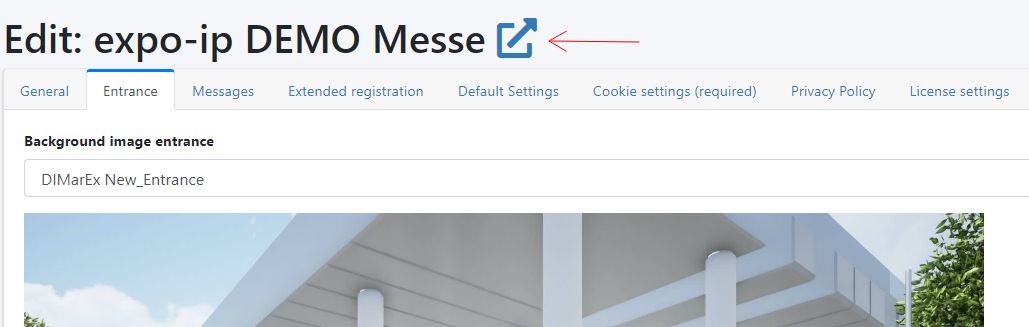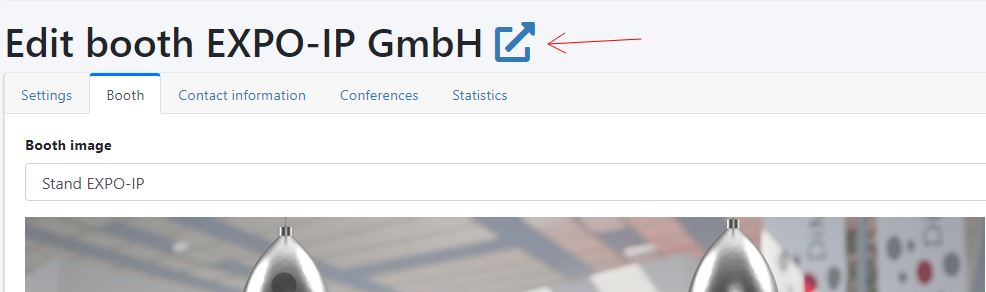expo-IP CMS Benutzerhandbuch
Für die Nutzung des expo-IP CMS benötigen Sie einen beliebigen aktuellen Browser, der fehlerfrei den aktuellen HTML5 Standard unterstützt. Hierzu zählt NICHT der Browser: Microsoft INTERNET EXPLORER.Messe Grundeinstellungen
- Cookies der expo-IP
- Medienformate
- Einführung für Veranstalter
- Settings
- Eingang
- Favicon setzen
- Texte
- Cookies Consent
- Datenschutzeinstellungen
- Menü erstellen
- Halle anlegen
- Stand erstellen
- Benutzer / Aussteller
- PreviewLink
- Registrierungsformular
- CustomFields
- Registrierungsprozess
- Broadcast nutzen
- Messenger nutzen
- 123.chat aktivieren
Preview-Link nutzen und kopieren
Jede Messe / jeder Messestand ist über einen PreviewLink erreichbar – auch bei geschlossener Messe – sofern dies nicht vom Veranstalter blockiert wurde.
Preview-Link (Vorschau) für eine Messe
Preview-Link (Vorschau) für einen Messestand
HINWEIS
Soll der PreviewLink an Dritte weitergeleitet werden, kopieren Sie den Link, der sich unter dem Preview-Link Button befindet. Die URL für die Vorschau wird NICHT bei Aufruf des Links im Browser angezeigt.
Preview-Link für eine Messe
Im folgenden Video wird gezeigt, wie Veranstalter den Preview-Link für Ihre Messe nutzen können.
Preview-Link für ein Messestand
In dem folgenden Video wird gezeigt, wie Veranstalter / Aussteller den Preview-Link für einen Messestand nutzen können.