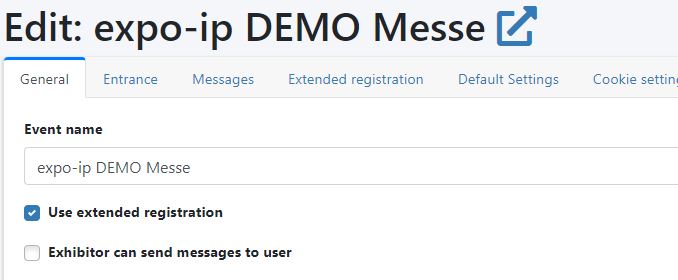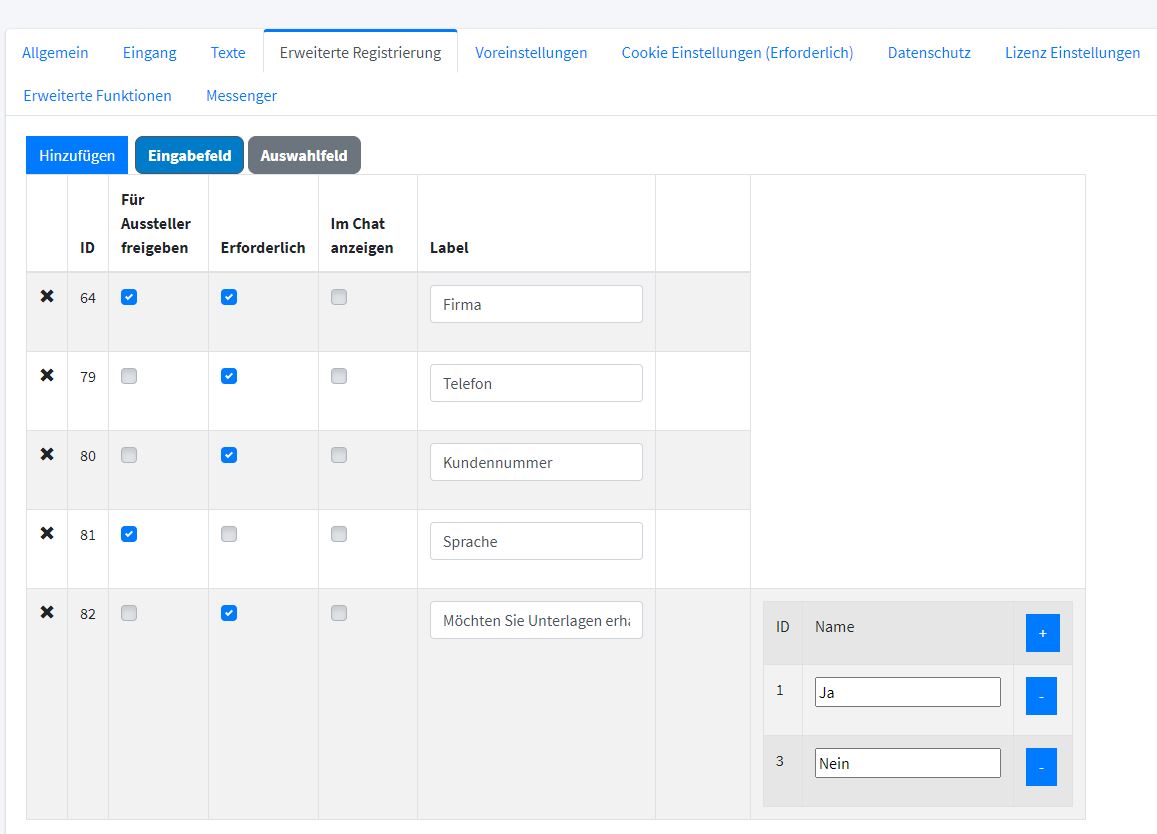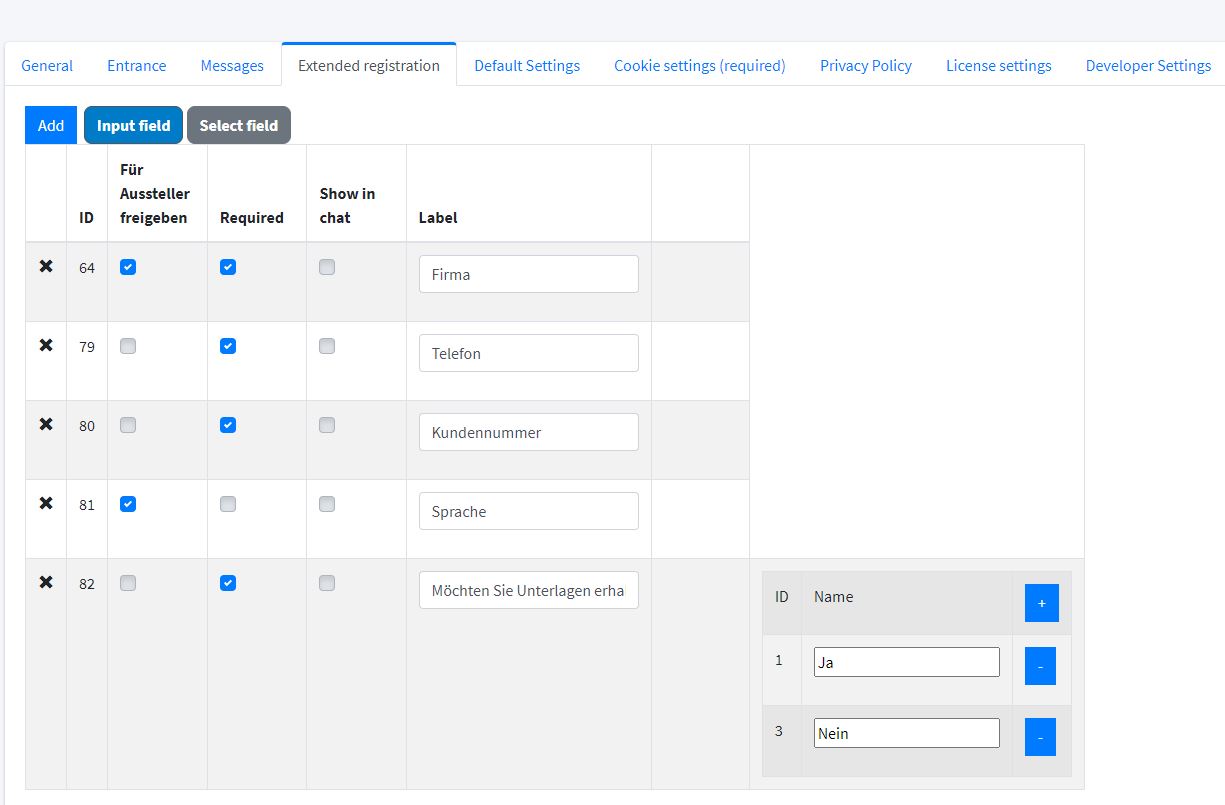expo-IP CMS Benutzerhandbuch
Für die Nutzung des expo-IP CMS benötigen Sie einen beliebigen aktuellen Browser, der fehlerfrei den aktuellen HTML5 Standard unterstützt. Hierzu zählt NICHT der Browser: Microsoft INTERNET EXPLORER.Messe Grundeinstellungen
- Cookies der expo-IP
- Medienformate
- Einführung für Veranstalter
- Settings
- Eingang
- Favicon setzen
- Texte
- Cookies Consent
- Datenschutzeinstellungen
- Menü erstellen
- Halle anlegen
- Stand erstellen
- Benutzer / Aussteller
- PreviewLink
- Registrierungsformular
- CustomFields
- Registrierungsprozess
- Broadcast nutzen
- Messenger nutzen
- 123.chat aktivieren
CustomFields / Erweiterte Registrierungs-Felder
Per Default werden bei einer Besucher-Registrierung folgende Daten abgefragt:
- Anrede
- Titel
- Vorname (Pflichtfeld)
- Nachname (Pflichtfeld)
- E-Mail Adresse (Pflichtfeld)
- Zeitzone
Werden zusätzliche Abfrage-Felder gewünscht, können diese unter dem Menüpunkt „Messe –> Messe bearbeiten –> TAB: Erweiterte Registrierung“ erfasst werden. Um die erweiterte Registrierung zu aktivieren, muss zusätzlich unter dem Menüpunkt „Messe–> Messe bearbeiten –> Allgemein“ die Option „Erweiterte Registrierung verwenden“ gewählt sein.
Bei Registrierung direkt über das expo-IP Registrierungsformular werden alle Felder – auch die Felder der erweiterten Registrierung – direkt bei Registrierung abgefragt. Wird die Registrierung hingegen via Webhook per Webformular, Konferenz-Landingpage oder XING Events Webhook vorgenommen, werden die Informationen der erweiterten Registrierung erst nach dem Registrierungsprozess – also beim LogIn des Besuchers abgefragt.
Zusätzliche Felder werden über den Button „Hinzufügen“ erfasst. Dem neuen Feld wird ein Name (Label) vergeben.
Es können Eingabefelder (Text / max. 255 Zeichen) oder Auswahlfelder (single choice) definiert werden. Jedes Feld erhält eine eigene ID, damit es eindeutig für die Webhooks (API) anzusprechen ist. Im Falle eines Auswahlfeldes erhält zusätzlich jede mögliche Auswahl eine ID, damit auch diese über die Webhooks (API) anzusprechen sind.
Wenn die Option „Erforderlich“ gesetzt ist, gilt das Feld als Pflichtfeld. Möchte der Veranstalter den Ausstellern die Besucherliste freigeben, wird dies über die Option „Für Aussteller freigegeben“ definiert. Die Besucherliste ist für den Aussteller dadurch auch zum Export freigegeben.