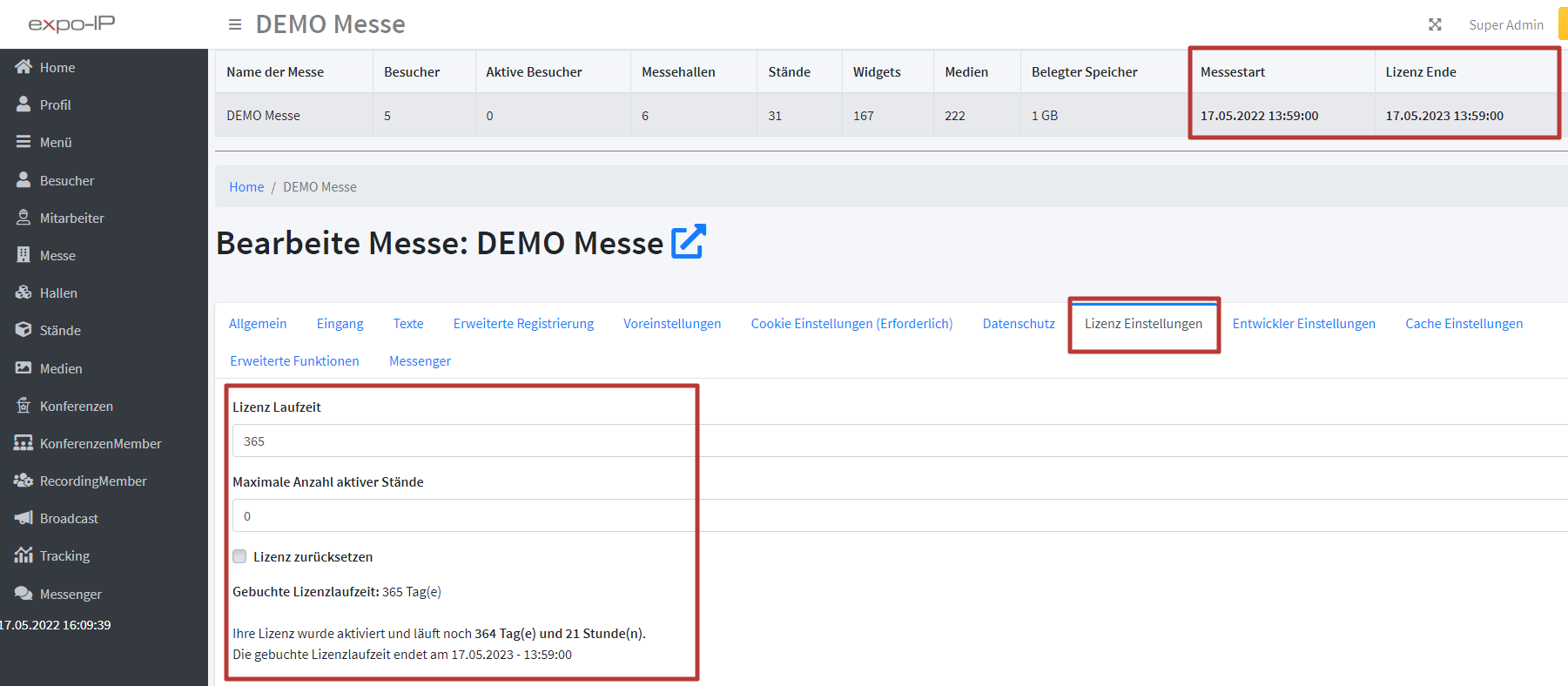expo-IP CMS Benutzerhandbuch
Für die Nutzung des expo-IP CMS benötigen Sie einen beliebigen aktuellen Browser, der fehlerfrei den aktuellen HTML5 Standard unterstützt. Hierzu zählt NICHT der Browser: Microsoft INTERNET EXPLORER.Lizenzeinstellungen
Lizenzlaufzeit verlängern | Lizenz Upgrade
Die Laufzeit der Lizenz (Anzahl der Tage) gemäß Bestellung wird angezeigt unter:
Navigation Messe –> Lizenz Einstellungen
Im Banner am oberen Rand der gleichen Seite wird das genaue Datum und Uhrzeit der Laufzeit dargestellt.
Eine verlängerte Lizenz-Laufzeit | Lizenz Upgrade kann über das Online Bestell-Formular erwirkt werden.
Zum Online Bestellformular: https://expo-ip.com/bestellung/
Wird die Verlängerung innerhalb von 30 Tagen nach Ablauf der ursprünglichen Laufzeit bestellt, können alle Inhalte der Instanz übernommen werden.
2 Optionen zur Verlängerung
a) Nahtlose Verlängerung: Die neu bestellte Laufzeit schliesst direkt an die bestehende Laufzeit an. Dies setzt voraus, daß die ursprüngliche Laufzeit noch nicht beendet ist.
b) Pausieren: Die Lizenz wird nach Ablauf der ursprünglichen Laufzeit in den „nicht aktiviert“ Modus gesetzt.