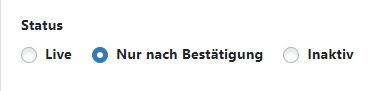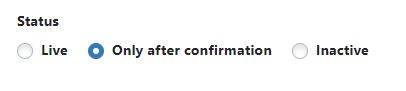expo-IP CMS Benutzerhandbuch
Für die Nutzung des expo-IP CMS benötigen Sie einen beliebigen aktuellen Browser, der fehlerfrei den aktuellen HTML5 Standard unterstützt. Hierzu zählt NICHT der Browser: Microsoft INTERNET EXPLORER.Geschützte Dokumente bereitstellen
Auf Ihrem virtuellen Messestand können Sie Besuchern unterschiedliche Informationen zur Verfügung stellen. Neben Texten, Bildern und Videos können Sie PDF-Dokumente zum Download bereitstellen.
Für jedes Medium können Sie einen aussagekräftigen Beschreibungstext einstellen, der für Besucher auch über die Suchfunktion der expo-IP Plattform angezeigt wird. PDF-Dokumente können zusätzlich mit Metatags ergänzt werden, die ebenfalls über die Suchfunktion gefunden werden. So können Sie z.B. Jobangebote mit Metatags ergänzen, damit interessierten Besucher Ihre als pdf hinterlegten Stellenangebote direkt angezeigt werden.
Zusätzlich haben Sie die Möglichkeit, Dokumente (sog. PREMIUM Dokumente), die Sie nicht an anonyme Benutzer herausgeben möchten, erst nach Übermittlung der Kontaktdaten des Besuchers (Name, E-Mail Adresse) zum Download freizugeben. Dies können z.B. sein WhitePaper, eBooks u.v.m.
Vergeben Sie dem Medium „Dokument“ die Markierung „Nur nach Bestätigung“, kann der Besucher dieses Dokument nur dann herunterladen, wenn er in der dafür vorgesehenen Dialogbox bestätigt, dass expo-IP dem Dokument-Anbieter seine Kontaktdaten übermitteln darf. Diese Funktion greift im Widget „Download“, im Widget „Infobox“ als auch im zentralen Bereich der Suchergebnisse.
HINWEISE
Bitte beachten Sie: Um diese Funktion zu nutzen ist es unbedingt erforderlich, Ihre E-Mail Adresse an Ihrem Stand unter dem Reiter „Kontaktinformationen“ zu erfassen. Andernfalls wird Ihnen expo-IP die Kontaktdaten des Besuchers nicht zustellen können.
Die Funktion „Nur nach Bestätigung“ gilt ausschließlich für pdf Dokumente. Übermittelt werden Name und Email Adresse des Benutzers, der das Dokument heruntergeladen hat.