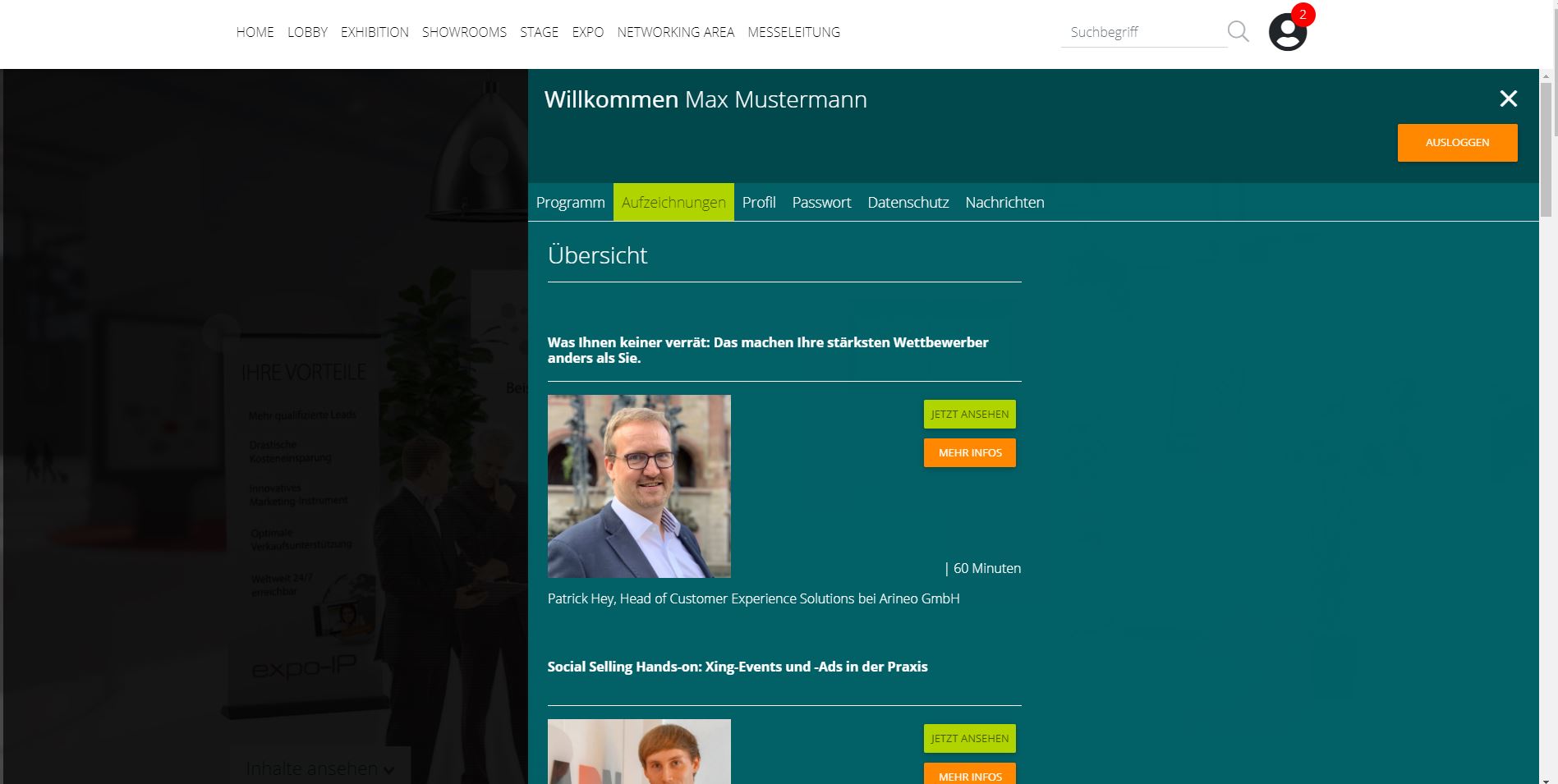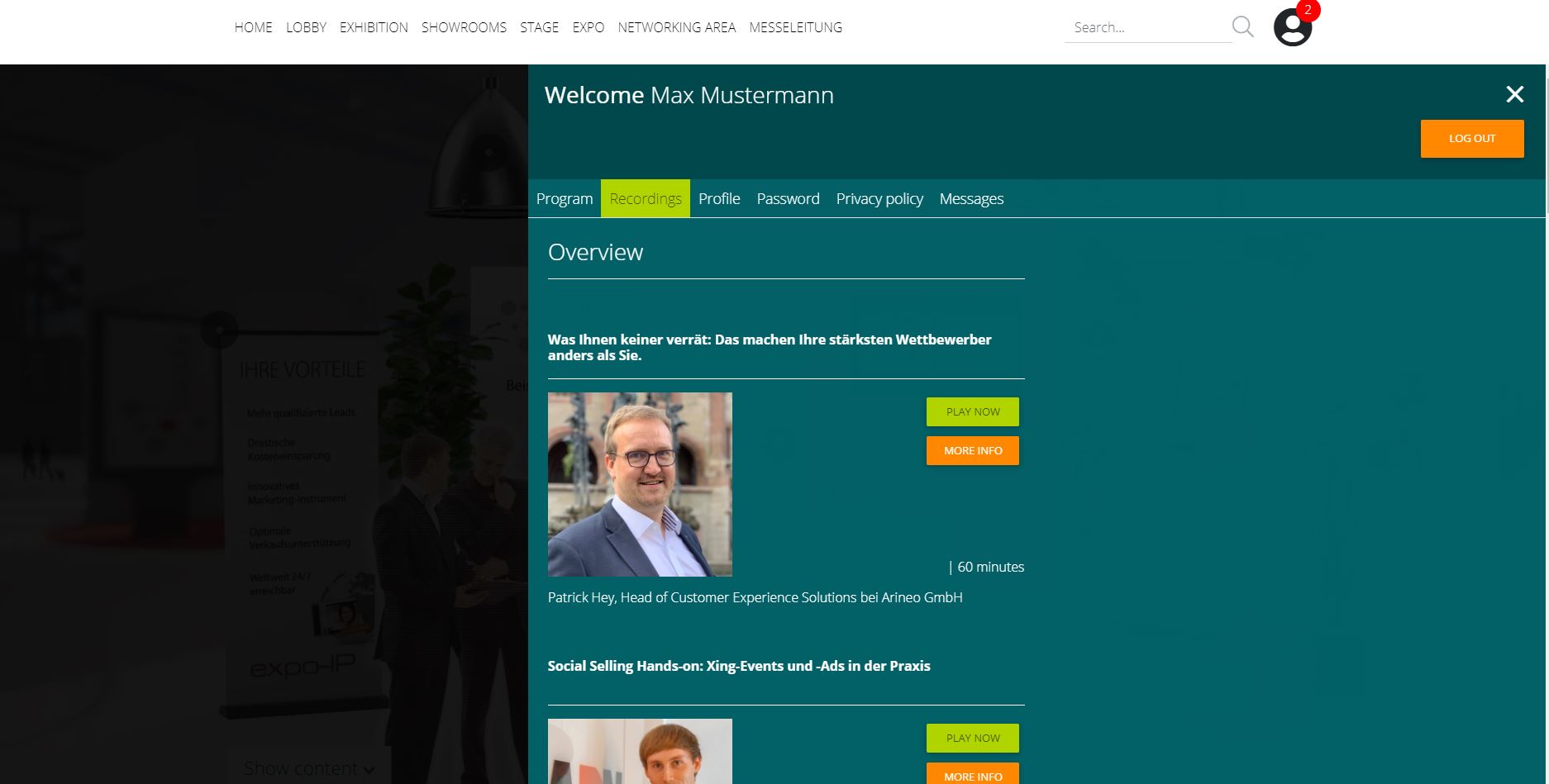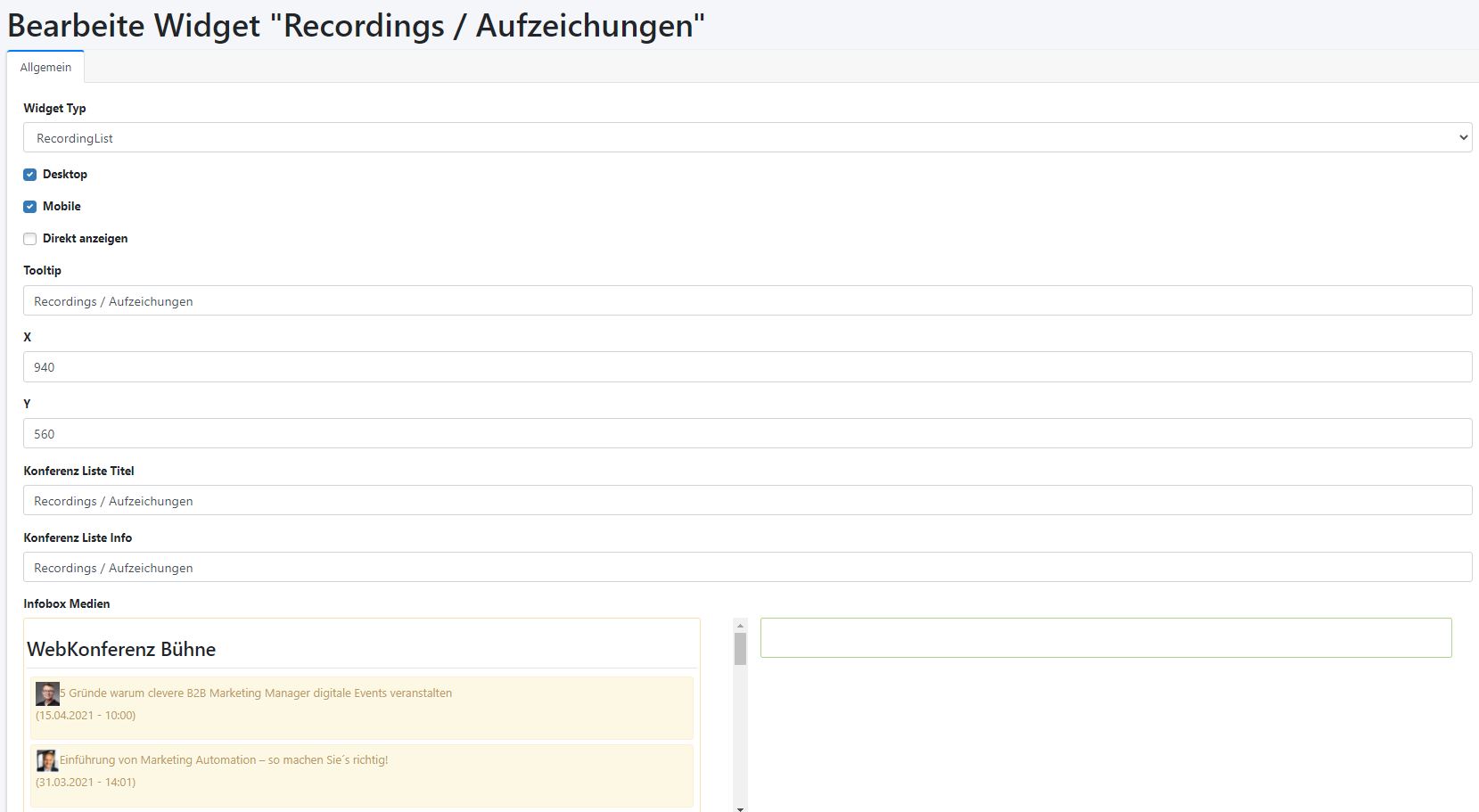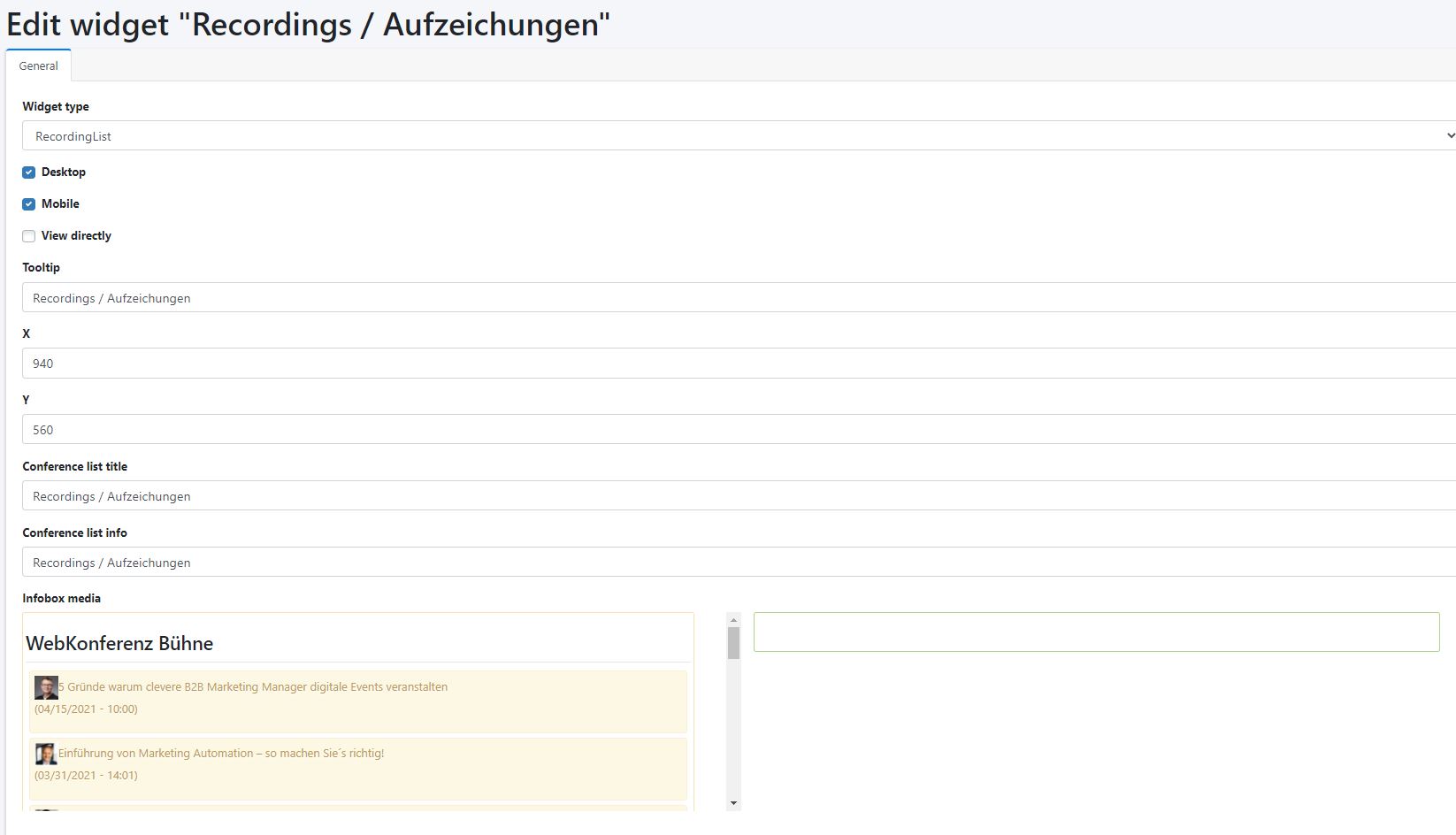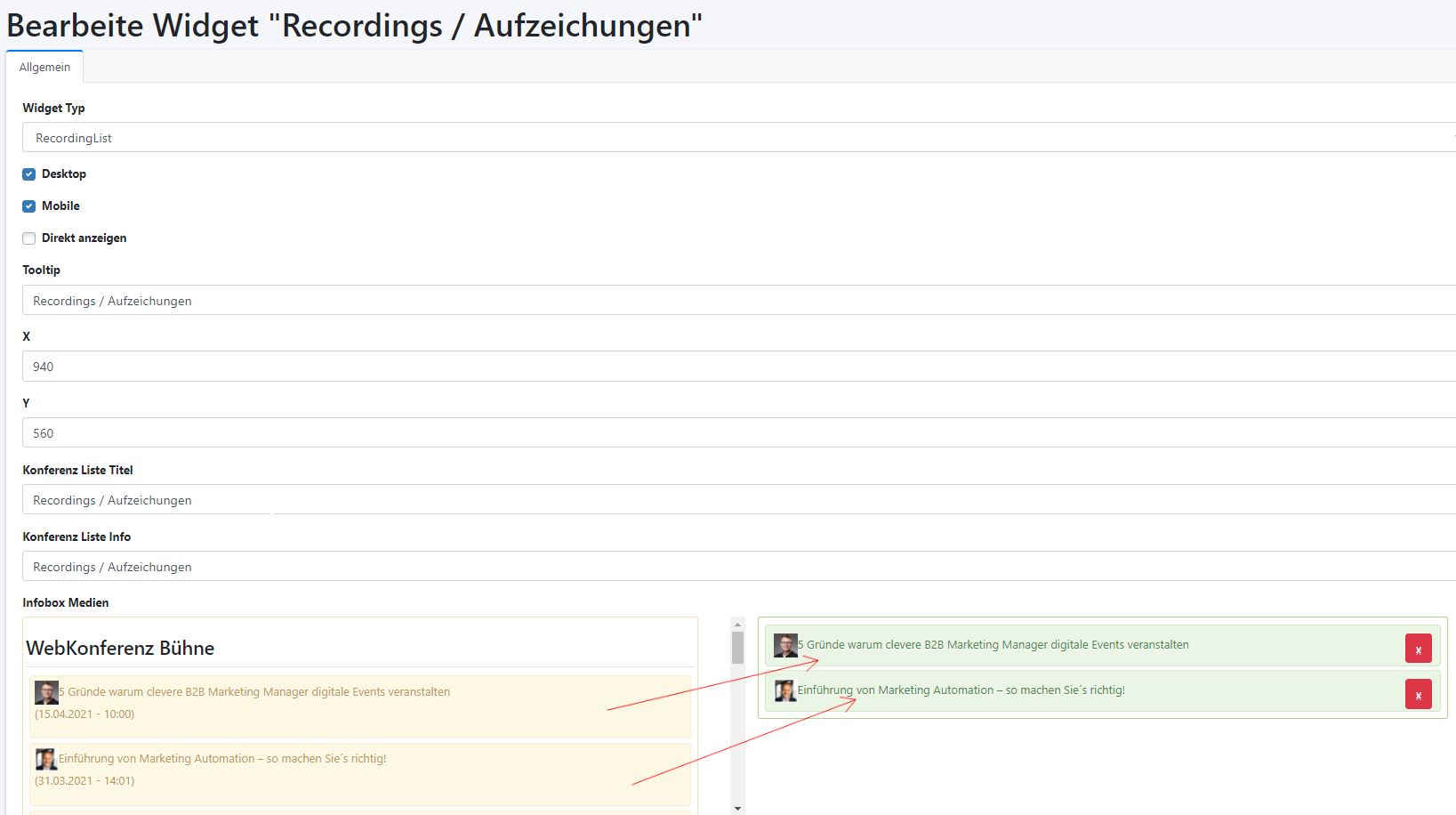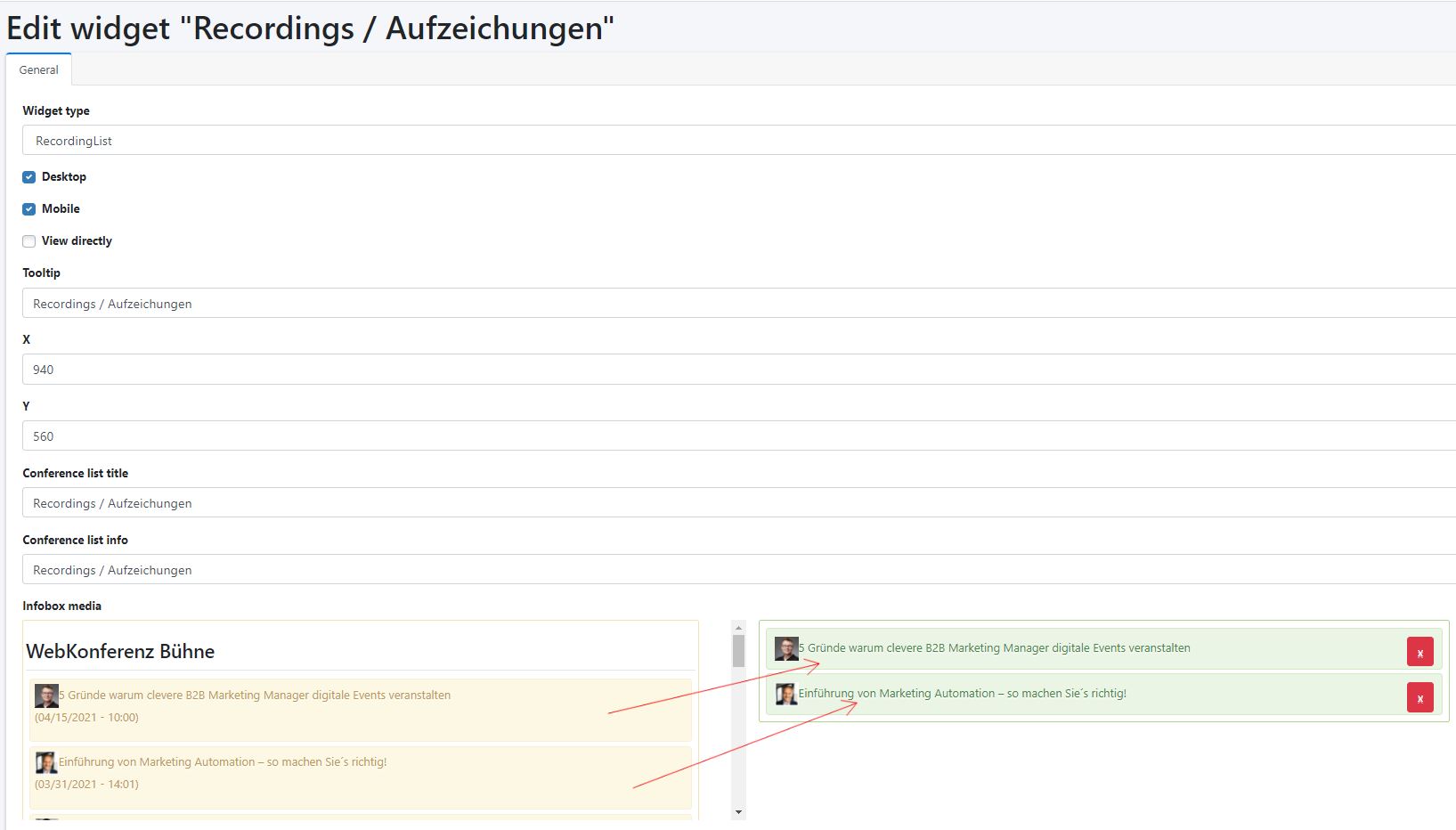expo-IP CMS Benutzerhandbuch
Für die Nutzung des expo-IP CMS benötigen Sie einen beliebigen aktuellen Browser, der fehlerfrei den aktuellen HTML5 Standard unterstützt. Hierzu zählt NICHT der Browser: Microsoft INTERNET EXPLORER.Widgets
- Widgets Icon, Direkt anzeigen
- Widget: ContactFormular
- Widget: CompanyInfo
- Widget: Infobox
- Widget: Download
- Widget: Link
- Widget: YoutubeVideo
- Widget: VimeoVideo
- Widget: LocalVideo
- Widget: Gallery
- Widget GoogleMaps
- Widget: Candidature
- Widget: ConferenceList
- Widget: RecordingList
- Widget: LinkInternal
- Widget: StandList
- Widget: FairhallList
Widget: RecordingList
Um in dem Dashboard des Benutzers einen Reiter „Aufzeichnungen“ einzufügen, wird das Widget RecordingList am Messe-Eingang verwendet.
Um Aufzeichnungen in dem Dashboard anzeigen zu lassen, muss der Dashboard Status Alles anzeigen gewählt sein
Grundsätzlich können alle Konferenzen in dem Dashboard angezeigt werden, die mindestens schon seit 60 Minuten beendet wurden. Um alle schon seit mindestens 60 Minuten beendete Konferenzen anzuzeigen, wird in dem Widget RecordingList KEINE separate Auswahl von Konferenzen getroffen.
Sollen hingegen nur ausgewählte Konferenzen als Aufzeichnungen in dem Dahsboard angezeigt werden, müssen die gewünschten Konferenzen aus der linken Liste per Drag/Drop in die Slektions-Liste hinzugefügt werden.