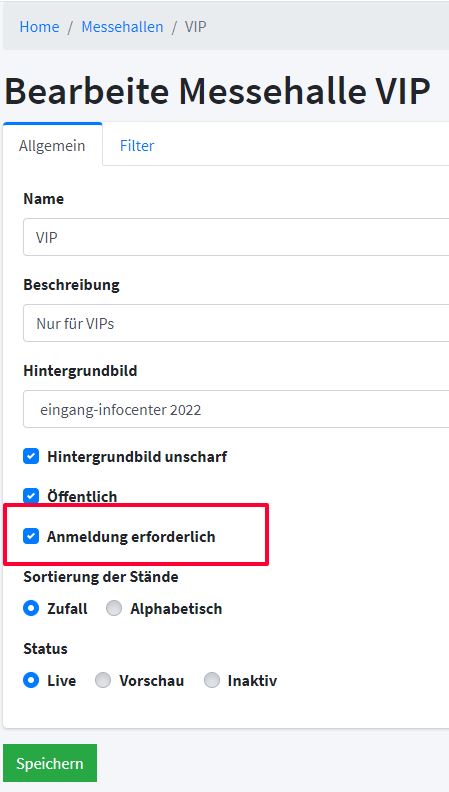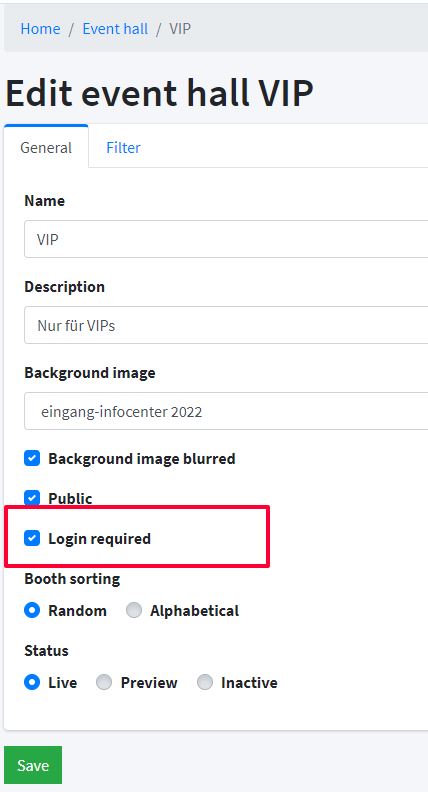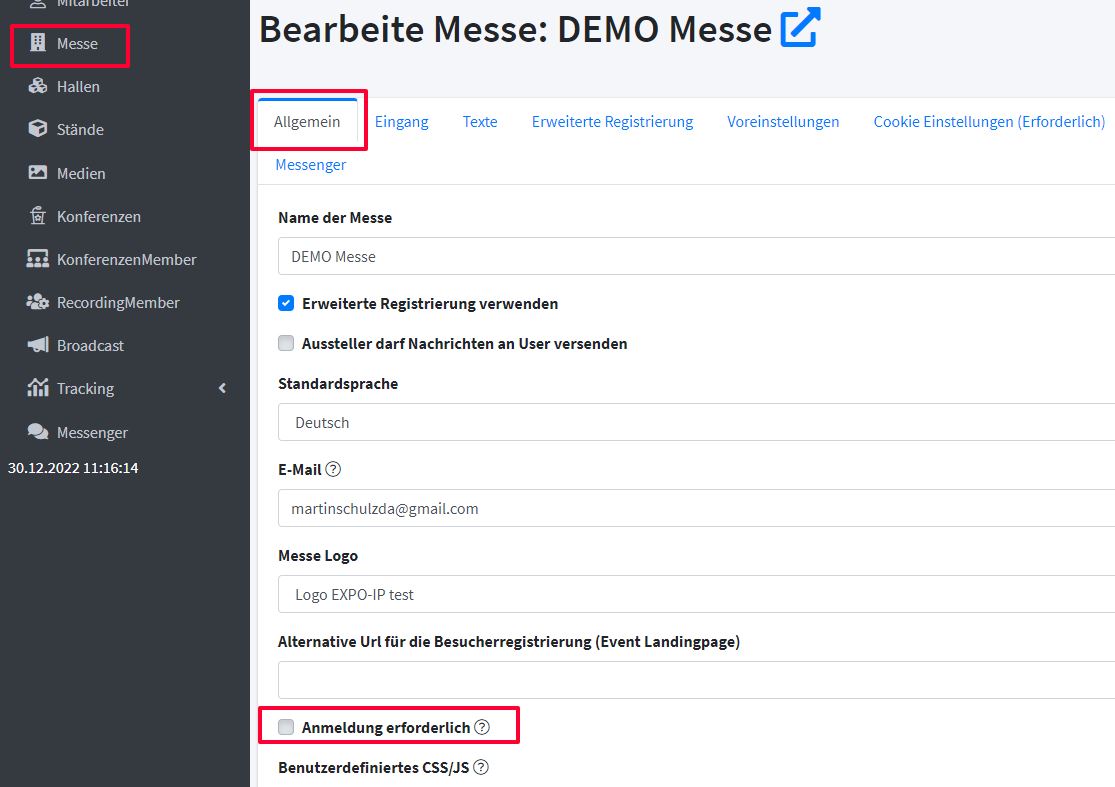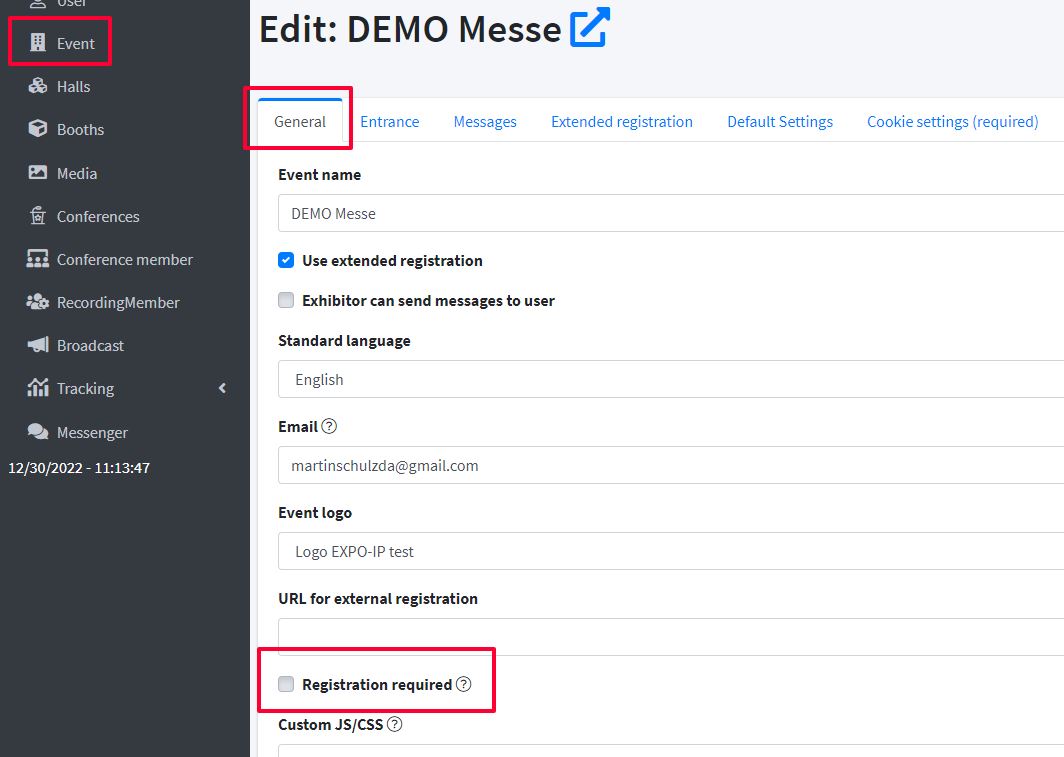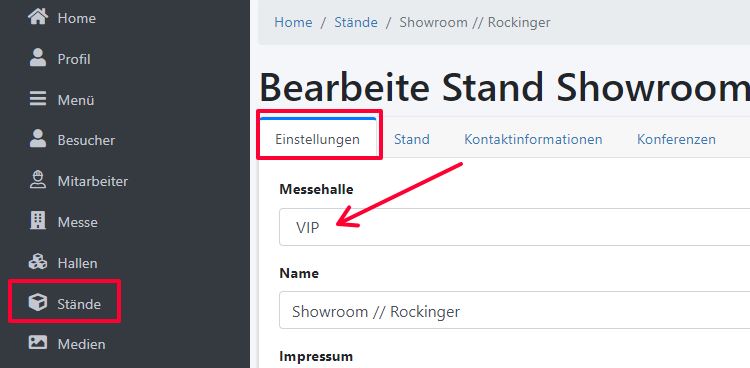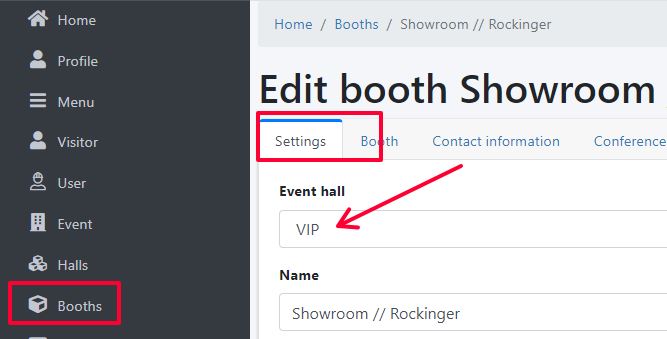expo-IP CMS Benutzerhandbuch
Für die Nutzung des expo-IP CMS benötigen Sie einen beliebigen aktuellen Browser, der fehlerfrei den aktuellen HTML5 Standard unterstützt. Hierzu zählt NICHT der Browser: Microsoft INTERNET EXPLORER.Besuchergruppen
Bereiche mit und ohne Login nutzen
Um ausgewählten Besuchergruppen den Zugang zu bestimmten Bereichen zu ermöglichen, ist es in der Konfiguration von Hallen erforderlich, den Zugriff auf alle dort befindlichen Ständen und deren Inhalte zu beschränken.
Der Zugriff auf Stände und deren Inhalte wird damit ausschließlich angemeldeten Besuchern ermöglicht.
Beispiel / Anwendungsfall
Es soll Zugang zu einem Vorschau-Bereich ohne Registrierung und Anmeldung geschaffen werden. Zusätzlich soll es einen Bereich geben, der nur nach erfolgreichem Login des Besuchers aufrufbar ist.
1. Hierzu wird die Einstellung „Anmeldung erforderlich“ deaktiviert. So können Besucher alle Stände und deren Inhalte und Services aufrufen, die nicht einer Halle zugeordnet sind, deren Zugriff eine Anmeldung erfordert.
2. Für den Bereich, den ein Besucher erst nach erfolgreichem Login angezeigt bekommen soll, wird eine oder mehrere Hallen eingerichtet, deren Stände und Inhalte eine Anmeldung erfordern.
3. Alle Stände, deren Inhalte und Services nur für eingeloggte Besucher sichtbar sein sollen, werden den entsprechenden Hallen zugeordnet.